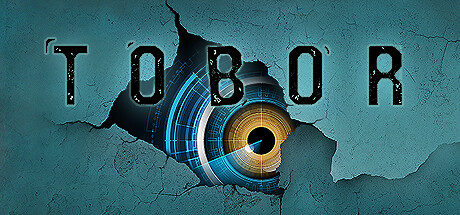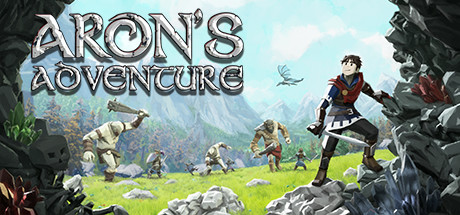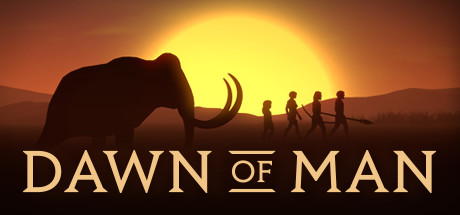System requirements refer to the minimum and recommended specifications that a software application or hardware device requires to function properly. These requirements are usually listed by the manufacturer or developer and can vary depending on the type and complexity of the software or device.
For software applications, system requirements may include:
- Operating system (e.g., Windows, MacOS, Linux)
- Processor speed and type (e.g., Intel or AMD, minimum clock speed)
- Memory (RAM) requirements (e.g., minimum and recommended amount of RAM)
- Hard disk space requirements (e.g., minimum and recommended amount of storage space)
- Graphics card and display requirements (e.g., minimum resolution, 3D acceleration)
- Other software dependencies (e.g., required versions of other software, like Java or DirectX)
For hardware devices, system requirements may include:
- Compatible operating system (e.g., Windows, MacOS, Linux)
- Available ports or connectors (e.g., USB, HDMI, Ethernet)
- Minimum hardware specifications (e.g., processor, memory, storage)
- Required drivers or software for device operation
How do I check my PC hardware specifications?
For Windows 10
To check your PC hardware specs, click on the Windows Start button, then click on Settings (the gear icon). In the Settings menu, click on System. Scroll down and click on About. On this screen, you should see specs for your processor, Memory (RAM), and other system info, including Windows version.
For Windows 7
To check your PC hardware specs, from the desktop find the icon that is labeled “My Computer”. Right-click on this and select Properties. A window should appear summarizing your PC hardware specs including processor, Memory (RAM), and other system info, including Windows version.
Following system requirements ensures that software applications and hardware devices operate correctly and avoid issues such as crashes, poor performance, or compatibility problems.